All Keyboard Shortcuts
| Action | Shortcut | Category |
|---|---|---|
| Save workflow | ⌘ + S | Workflow |
| Undo canvas actions | ⌘ + Z | Workflow |
| Redo canvas actions | ⌘ + ⇧ + Z | Workflow |
| Auto layout nodes | Ctrl + L | Canvas |
| Copy selected nodes | ⌘ + C | Node Operations |
| Paste nodes | ⌘ + V | Node Operations |
| Duplicate selected nodes | ⌘ + D | Node Operations |
| Delete selected nodes | Del | Node Operations |
| Multi-select (drag) | Shift + Drag | Selection |
| Multi-select individual | ⌘ + Click | Selection |
| Zoom in canvas | Scroll Up | Navigation |
| Zoom out canvas | Scroll Down | Navigation |
Node Selection & Operations
Multi-Select Nodes
There are two ways to select multiple nodes: Drag Selection:- Hold
Shiftand drag to create a selection box - All nodes within the box will be selected, you can right-click to perform actions on them
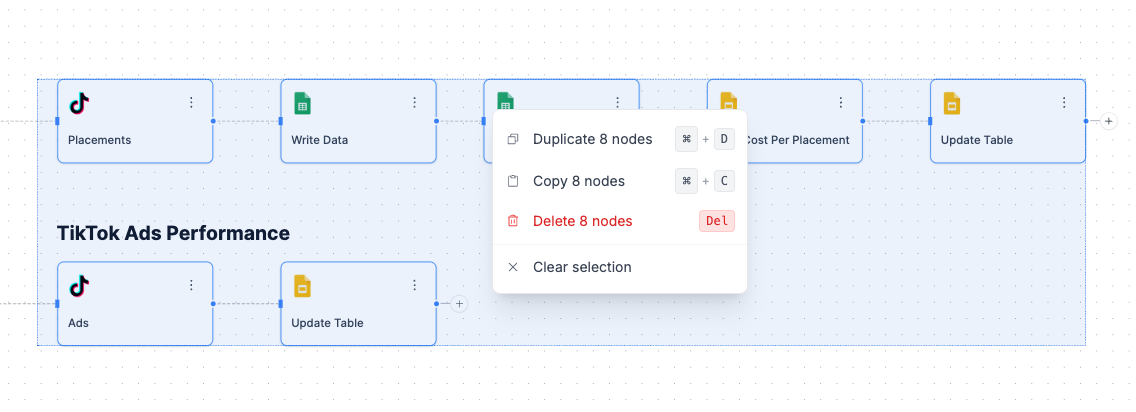
- Hold
⌘(Mac) orCtrl(Windows) and click individual nodes - Each clicked node adds to your selection and gets a blue border
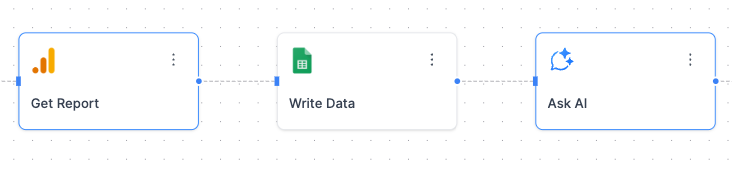
Bulk Operations
Once you have multiple nodes selected, you can: Duplicate Multiple Nodes:- Select nodes using either method above
- Press
⌘ + Dor right-click and choose “Duplicate 4 nodes” - All selected nodes and their connections will be duplicated
- Select the nodes you want to copy
- Press
⌘ + Cor right-click and choose “Copy X nodes” - Paste using
⌘ + Vor click the paste button in the canvas controls toolbar - Works across the same workflow or different workflows
- Select the nodes you want to remove
- Press
Delor right-click and choose “Delete 4 nodes” - All selected nodes will be removed from the canvas
- Click anywhere on empty canvas space
- Or right-click and choose “Clear selection”
Auto Layout
Auto Layout:Ctrl + L
- Automatically organizes all nodes horizontally on the canvas
- Cleans up messy “spaghetti” layouts and crossed connections
- Maintains all existing connections between nodes
Canvas Navigation
Zooming
- Zoom in: Scroll up or use zoom controls in bottom toolbar
- Zoom out: Scroll down or use zoom controls in bottom toolbar
- Fit to screen: Click the fit-to-screen button in bottom toolbar
Panning
- Drag canvas: Click and drag on empty space to move around
- Reset view: Use the reset button in bottom toolbar
Quick Actions Menu
Right-click on selected nodes to access:- Duplicate X nodes - Duplicate selected nodes with
⌘ + Dshortcut - Copy X nodes - Copy selected nodes to clipboard with
⌘ + Cshortcut - Delete X nodes - Remove selected nodes with
Delshortcut - Clear selection - Deselect all nodes
Toolbar Controls
The bottom toolbar provides additional canvas controls:| Icon | Function |
|---|---|
| + / - | Zoom in/out controls |
| ⌂ | Fit canvas to screen |
| ✂ | Disable/enable connections |
| ↻ / ↺ | Undo/Redo actions |
| 📋 | Paste copied nodes |
| ⌘ | View keyboard shortcuts |
FAQ
How do I select multiple nodes in bulk?
How do I select multiple nodes in bulk?
There are two ways to select multiple nodes:Method 1: Drag Selection
- Hold
Shift - Click and drag to create a selection box
- All nodes within the box will be selected
- Hold
⌘(Mac) orCtrl(Windows) - Click each node you want to select
- Each clicked node adds to your selection
How do I duplicate multiple nodes at once?
How do I duplicate multiple nodes at once?
- Select multiple nodes using either drag selection (
Shift + Drag) or individual selection (⌘ + Click) - Duplicate them using either:
- Press
⌘ + D - Right-click and choose “Duplicate X nodes”
- Press
- All selected nodes and their connections will be duplicated as a group
How do I delete multiple nodes at once?
How do I delete multiple nodes at once?
- Select the nodes you want to remove using
Shift + Dragor⌘ + Click - Delete them using either:
- Press
Delkey - Right-click and choose “Delete X nodes”
- Press
- All selected nodes will be removed from the canvas
⌘ + Z once you save the workflow.How do I copy nodes to another workflow?
How do I copy nodes to another workflow?
- Select the nodes you want to copy using
Shift + Dragor⌘ + Click - Copy them using
⌘ + Cor right-click and choose “Copy X nodes” - Navigate to the target workflow (same or different)
- Paste the nodes using
⌘ + Vor click the paste button in the canvas controls toolbar
What's the difference between Copy and Duplicate?
What's the difference between Copy and Duplicate?
Duplicate (
⌘ + D) instantly creates a copy of selected nodes in the same workflow, offset from the originals.Copy (⌘ + C) saves nodes to clipboard, allowing you to paste them later using ⌘ + V - either in the same workflow or a completely different workflow. Use Copy when you want to reuse node patterns across multiple workflows.Why don't shortcuts work sometimes?
Why don't shortcuts work sometimes?
Make sure you’re focused on the canvas area and not inside a text field or sidebar. Click on empty canvas space first, then try your shortcuts.
Can I duplicate nodes with their connections?
Can I duplicate nodes with their connections?
Yes! When you duplicate nodes using
⌘ + D, Markifact preserves the connections between the duplicated nodes, creating an exact copy of the node group.How do I select nodes that are far apart?
How do I select nodes that are far apart?
Use
⌘ + Click to individually select nodes anywhere on the canvas. This is better than shift-drag when nodes aren’t clustered together.What's the difference between Delete and Clear?
What's the difference between Delete and Clear?
Delete (
Del key) removes selected nodes permanently from your workflow. Clear selection just deselects nodes without removing them.How does Auto Layout work?
How does Auto Layout work?
Auto Layout (
Ctrl + L) automatically organizes all nodes horizontally on your canvas to clean up messy layouts. It maintains all existing connections between nodes without changing your workflow logic.
